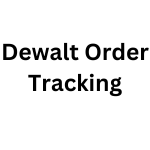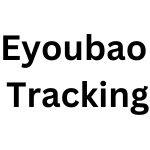Know exactly where your Stamps.com package is. Our Stamps.com tracking tool lets you see its exact status as it moves through the USPS, UPS, DHL, or GlobalPost networks. Our Stamps.com tracking tool provide immediate clarity for your delivery.
Whether it’s a “NetStamps” letter, a priority business package, or an international GlobalPost shipment, you can follow its full journey. Just enter your Stamps.com Tracking number (e.g., 94… for USPS or 1Z… for UPS) into the tracking field to see its current status.
What is Stamps.com Tracking?
Stamps.com Tracking refers to the process of monitoring shipments created via the Stamps.com mailing and shipping software. Our Stamps.com tracking tool provides crucial visibility across their integrated carrier network (USPS, UPS, DHL, and GlobalPost), allowing you to follow your item’s journey from label creation to the final doorstep delivery.
By using the unique Tracking Number generated at the time of printing postage, customers can check their delivery status through key milestones, ensuring transparency for both personal mail and business packages.
Stamps.com Tracking Number
To check the status of your shipment, you need the unique identifier provided when the shipping label was created. Our tracking tool accept the primary identifiers used by the carriers integrated with Stamps.com:
- Carrier Tracking Number: This is the primary tracking code. Since Stamps.com is a software solution, the tracking number format depends on the carrier you selected (USPS, UPS, etc.). This single number grants access to all Stamps.com Tracking details.
- GlobalPost ID: For international shipments using Stamps.com’s “GlobalPost” service, you may receive a specific ID that tracks the package from the domestic hub to the international destination.
Stamps.com Tracking Number Formats
Stamps.com generates tracking numbers based on the carrier service selected. Our Stamps.com tracking tool can recognize these specific codes:
- USPS Format: Typically a 22-digit numerical code starting with “9” (e.g.,
9400100000000000000000) for services like Priority Mail or Ground Advantage. - UPS Format: An 18-character alphanumeric code starting with “1Z” (e.g.,
1Z9999999999999999). - DHL Express: Usually a 10-digit numerical code (e.g.,
1234567890). - GlobalPost: Often similar to USPS formats or specific alphanumeric codes depending on the service tier (Standard/Economy).
How to Track Stamps.com Shipment?
Our Stamps.com tracking tool provides a single, simple interface to access your Stamps.com tracking data directly from the respective carrier’s network. It consolidates all relevant tracking information into one easy-to-read view, saving you time and effort when checking on your important deliveries:
- Find Your Tracking Number: First, locate the unique tracking number from your Stamps.com print history, shipping receipt, or the email notification sent to the recipient.
- Enter the Number: Next, paste or type that code accurately into the tracking section located on this page.
- Click “Track”: Finally, click the “Track” button to initiate the search.
- View Your Updates: You will instantly see the live status, location history, and all key milestone updates for your parcel.

Your Shipment’s Journey: Guide to Status Updates
As your package moves through the carrier’s network, its status will update to reflect its current location and processing stage. This guide helps you understand what each specific status message means, giving you a clearer picture of where your shipment is in the delivery process.
| Status | What It Means |
| Label Created / Pre-Shipment | The sender has printed the postage/label on Stamps.com, but the carrier has not yet physically received the package. |
| In Transit / On the Way | The package has been scanned at a facility and is moving through the carrier’s network (USPS, UPS, etc.). |
| Processed at GlobalPost Center | For international items, the package has reached the domestic hub for relabeling and customs prep. |
| Out for Delivery | The local carrier is on the way to the recipient’s address to deliver the package today. |
| Delivered | The shipment has been successfully delivered to the recipient or mailbox. |
| Delivery Exception / Alert | There is a delay due to weather, incorrect address, or no secure location to leave the item. |
About Stamps.com
Stamps.com is the leading mailing and shipping software platform in the US, trusted by over 4 million customers for 28 years. Powered by Auctane, it revolutionized the postal industry by allowing businesses to print official USPS® postage and shipping labels directly from their own computers, eliminating trips to the Post Office. The company provides a unified platform where users can manage their entire mailing operation, access exclusive discounts (up to 87% off), and compare live rates across multiple carriers like USPS, UPS, DHL, and GlobalPost.
The platform is designed to scale with businesses, offering advanced tools for multi-location management, automated address verification, and detailed analytics. From small home-based sellers to large enterprises in regulated industries like healthcare and law, Stamps.com provides the compliance and efficiency needed to streamline shipping. Their service portfolio covers everything from simple “NetStamps” for letters to complex international freight with automated customs forms, positioning them as a vital partner for modern business logistics.
Stamps.com’s Service Portfolio
Stamps.com offers a comprehensive suite of mailing and shipping solutions designed to meet the diverse needs of businesses and individuals. Their portfolio spans from basic postage printing to complex multi-carrier shipping management.
- Mail & Letter Services: Print unlimited postage (NetStamps) for letters and postcards. specialized services include Certified Mail® for legal proof of delivery and Registered Mail® for high-security items.
- Package Shipping: Create and print shipping labels for USPS, UPS, DHL Express, and GlobalPost. Features include batch shipping, rate comparison, and automated customs forms for international orders.
- GlobalPost: A specialized international service that simplifies cross-border shipping with consolidated sorting and relabeling.
- Business Tools: Includes multi-location management, cost code reporting, and seamless integration with e-commerce stores (like eBay, Amazon, Shopify) to import orders automatically.
Stamps.com Delivery Times
Delivery times for Stamps.com shipments depend entirely on the carrier and service class selected at the time of printing postage. The platform allows users to compare these speeds in real-time.
- USPS Priority Mail: Typically delivers within 1-3 business days domestically.
- USPS Ground Advantage: Reliable ground service taking 2-5 business days.
- UPS Ground: Day-definite delivery, usually 1-5 business days depending on distance.
- DHL Express: Fast international delivery, often reaching major global destinations in 1-3 business days.
- GlobalPost: Economical international option, generally taking 6-14 days depending on the destination.
Stamps.com Service Coverage
Stamps.com facilitates shipping to every address in the US and over 220 countries worldwide. Their software bridges the gap between your desk and the global logistics network.
- Domestic US: Covers every residential and business address, PO Box, and military address (APO/FPO) via USPS.
- International: Access to 220+ countries through partners like UPS, DHL, and GlobalPost.
- Regulated Industries: Specialized support for Legal, Healthcare, and Financial sectors requiring secure and tracked mail solutions.
Solving Common Tracking Issues
Occasionally, you might encounter a delay in updates or an issue with your tracking status due to carrier scans or label generation timing. Here are some common solutions to help you resolve these tracking problems quickly.
- “Label Created” Status: If the status stays here for more than 24 hours, the package hasn’t been scanned by the carrier yet. Ensure it was dropped off or picked up.
- Check the Carrier: Remember that Stamps.com is the software. For detailed updates, you may sometimes need to check the specific carrier’s site (e.g., UPS.com) if the integrated view is lagging.
- GlobalPost Updates: International tracking might pause when the package is handed over to the destination country’s local post. This is normal.
Customer Support
If you have a specific issue with your software, billing, or account, contacting Stamps.com directly is the best course of action. Their support team offers “Best-In-Class” assistance via multiple channels.
- Phone Support: 1-888-434-0055 (Mon-Fri, 8am – 8pm CT).
- Chat Support: Available via their website for quick troubleshooting.
- Help Center: An extensive online resource with guides, FAQs, and troubleshooting articles.
- Note: For delivery issues (missing package), you will typically need to contact the specific carrier (USPS/UPS) directly, though Stamps.com support can guide you on filing claims.
Frequently Asked Questions (FAQs)
Conclusion
Stamps.com provides a powerful, unified platform for all your mailing and shipping needs, connecting you to the world’s top carriers from your desk. Stamps.com Tracking offers the essential visibility needed to monitor your letters and packages, from “NetStamps” postage to international freight.
Our Stamps.com tracking tool simplifies this process, giving you a clear, consolidated view of your shipment’s journey, regardless of the carrier. Stay informed every step of the way. Enter your Carrier Tracking Number in our Stamps.com tracking tool now to see your current shipment status!